The majority of websites are hosted on the Linux operating system and for a good reason. It offers better versatility and security options than its Windows Server counterpart. If you wish to work in the web hosting industry in the future, at least a basic knowledge of Linux is a must.
While your home Windows or macOS machine is easy to use and in most cases, their UI (i.e. User Interface) self-explanatory, Linux requires a bit more skill and practice to manage. This does not mean, however, that it is much more difficult. Imagine, as if Windows was an automatic transmission car, while Linux was a manual. If you are switching from an automatic to a manual, it will take some getting used to, and you will definitely stall a few times. Nevertheless, once you get the hang of it, you will see for yourself that it is not that much harder, just different.
Where would one start learning Linux? Before we get to that, we should first understand what exactly is Linux. Unlike other popular operating systems, such as Windows and macOS, Linux is an open-source OS, meaning that a central authority does not control it. In fact, Linux is not just one OS, it is a family of operating systems based on the Linux kernel. Each one is called a distribution, and although it is probably impossible to name every single one out there, we will discuss some of the most popular ones.
What is Linux?
Linux is the most well-known open-source operating system in the world. It is similar in many ways to other OSs you might have used before such as Windows and macOS. It is the software that sits underneath all the other software on the computer and allows all the installed programs to run by communicating with the computer hardware. Unlike the previously mentioned operating systems, Linux is open-source software, meaning it does not belong to any single entity. The code used to build it is free and available to the public to view, edit, and with the right qualifications, to contribute to it.
Linux Distributions
To understand it better, let’s go back to car metaphors. The Linux kernel is an engine, it plays the main role in an OS. If the kernel is the engine, then the distribution is the actual vehicle the houses the engine, purposely built with the said engine in mind.

These are the names you will encounter the most while working with Linux:
- Debian: There are no proprietary drivers, firmware, or software. If you are looking for a truly free Linux distribution, then Debian should be your choice.
- Ubuntu: A more modern Linux distribution that is easy to install and use
- Fedora: This is considered to be the most up-to-date Linux distribution. The newest features are incorporated at the earliest opportunity.
- CentOS: Like Fedora, it is based on Red Hat Enterprise Linux, but with a bigger focus on stability.
Once you have picked the distribution that works best for you, it is time to install it, be it in a virtual machine or as a second OS on your actual system. Now you can begin learning how to use it.
How to Learn Linux
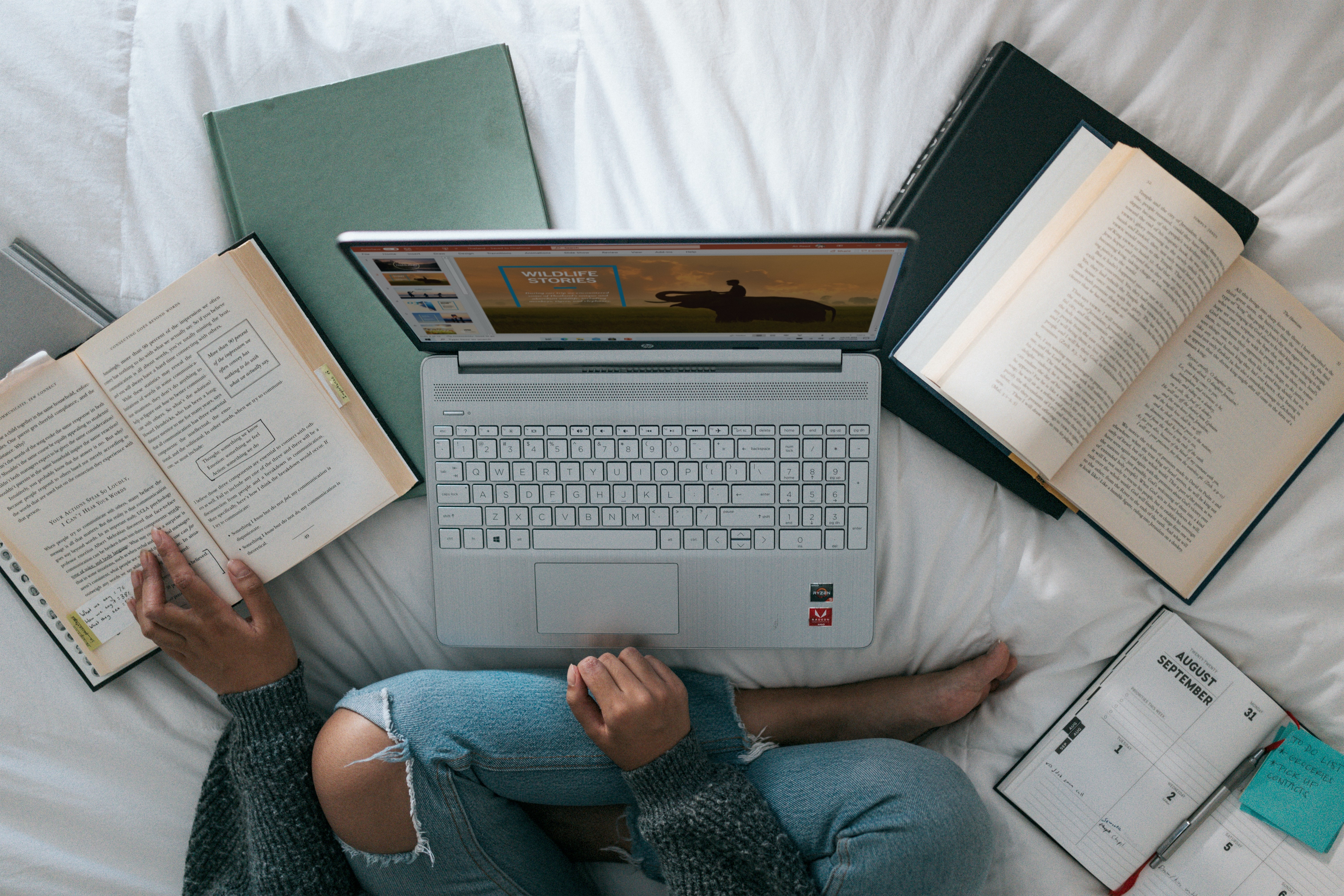
The most important thing about learning anything regarding computers, Linux included, is to practice. You can read dozens of websites and books that explain the theory, but if you do not try and apply it, you will just waste your time. Nevertheless, if you are determined to learn and practice, there are countless online and offline resources you could use to become a Linux master.
Online Courses
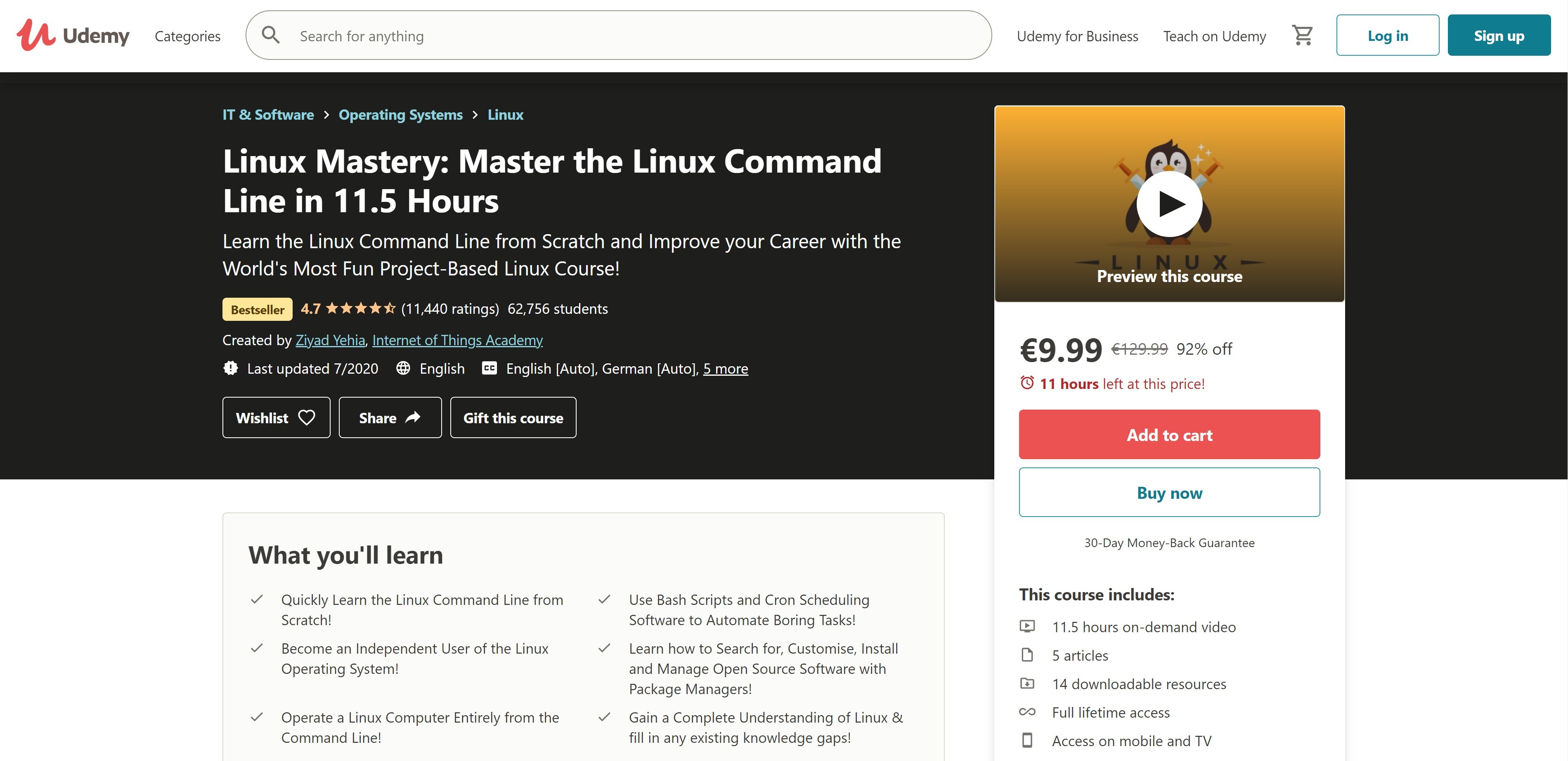
This is one of the most efficient ways to learn computer skills. There are hundreds of courses available, from beginner level to advanced. You will frequently hear the name Udemy when discussing any online course. They have probably the largest collection of online courses about almost any topic, including Linux. Most good courses will include 10+ hours of video lectures, practical assignments you could complete at home, and even might provide you with a certificate of completion when you finish them.
If, however, Udemy is not your cup of tea, you should check out Coursera, another popular online course provision site. It has plenty of free courses provided by the world’s top universities and technology companies such as Google, IBM, and Red Hat.
Linuxjourney.com
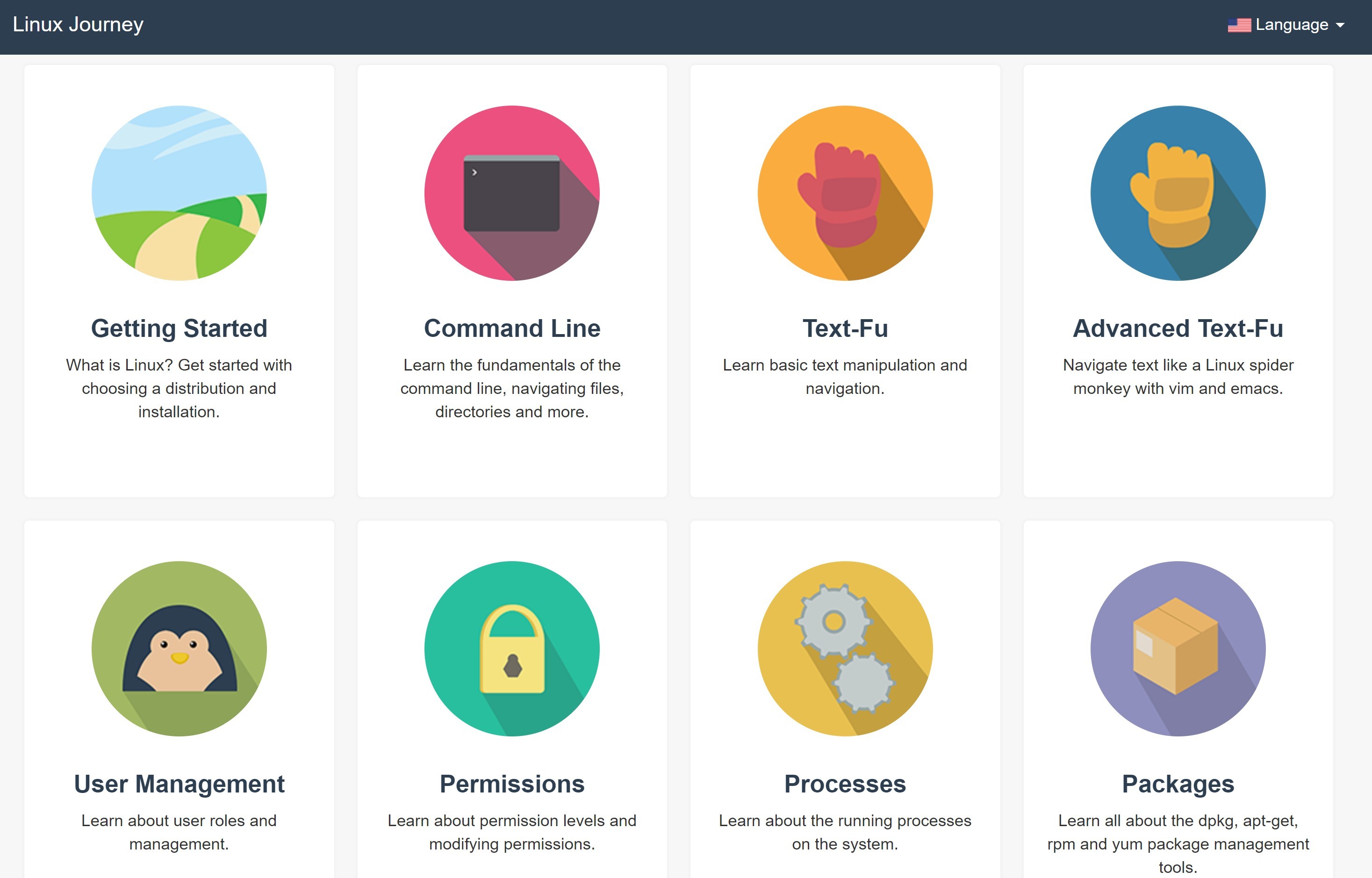
This is a great website that provides you with a lot of information about Linux in an easy-to-understand and concise matter, and for absolutely no cost at all. All the material is conveniently split into 3 categories based on the difficulty level. Complete beginners should start from the Grasshopper level, while more advanced users should proceed on with Journeyman. Finally, the Networking Nomad category allows Linux power users to learn about networking, subnetting, and routing using Linux.
Books
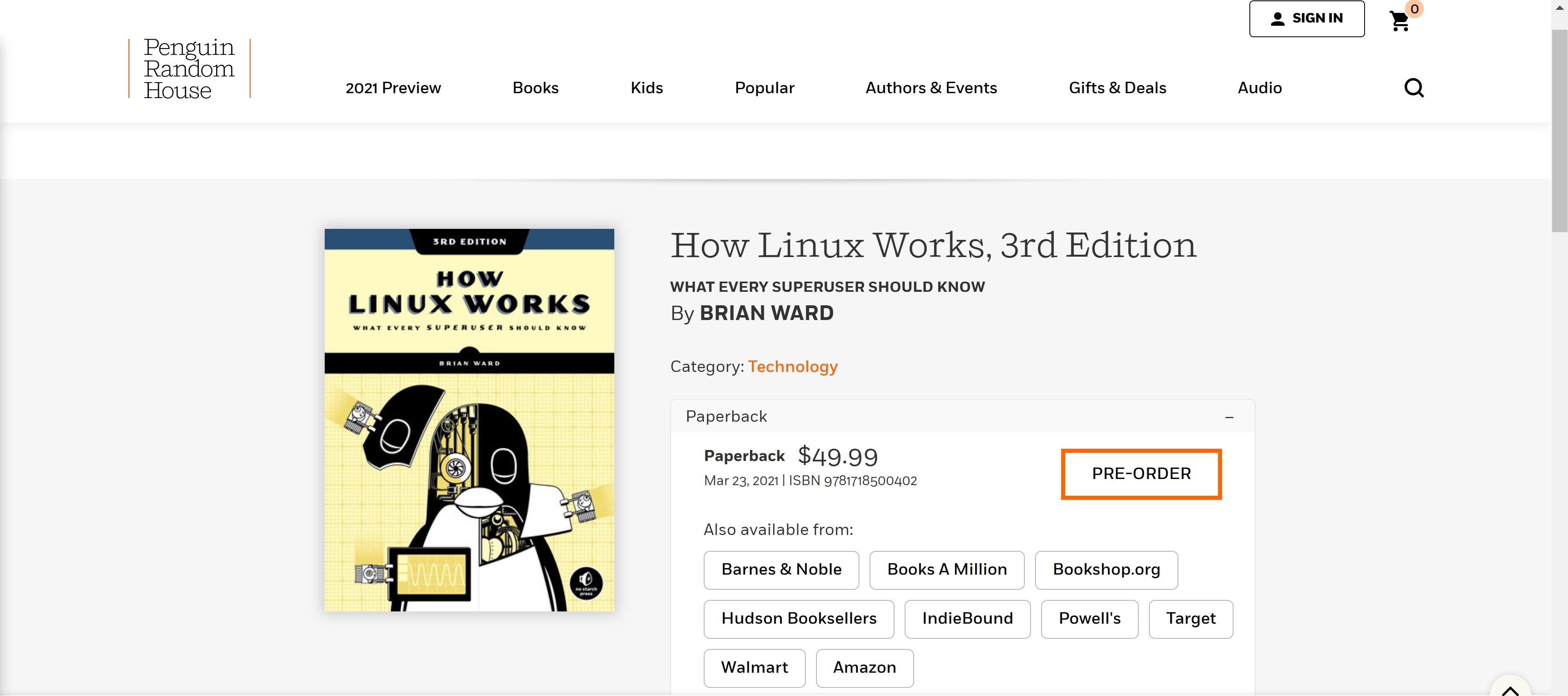
Of course, we will not skip the most traditional way of learning things, books. There are plenty of good books and e-books out there that will teach you everything about Linux from A to Z. If reading literature is the best way for you to learn something check out the following books. Do not forget, however, that you will only get better with practice, so everything you read about, you should also try out yourself in Linux.
The Linux Command Line: A Complete Introduction by William E. Shotts
This book is designed for a complete beginner in the Linux command line. In addition to the basics of the command line and shell scripting, it also includes chapters on many common programs used in the command line, and many more advanced topics. As this book is published under a Creative Commons license, it is available for free download in PDF format. You can download it here.
How Linux Works, 3rd Edition by Brian Ward
Another best-selling guide to the inner workings of the Linux operating system. It covers the various components of the Linux system as well as how the system boots, how networking works, and what the Linux kernel actually does. Unlike the aforementioned book, however, you will have to purchase this one, which can be done here.
YouTube Videos
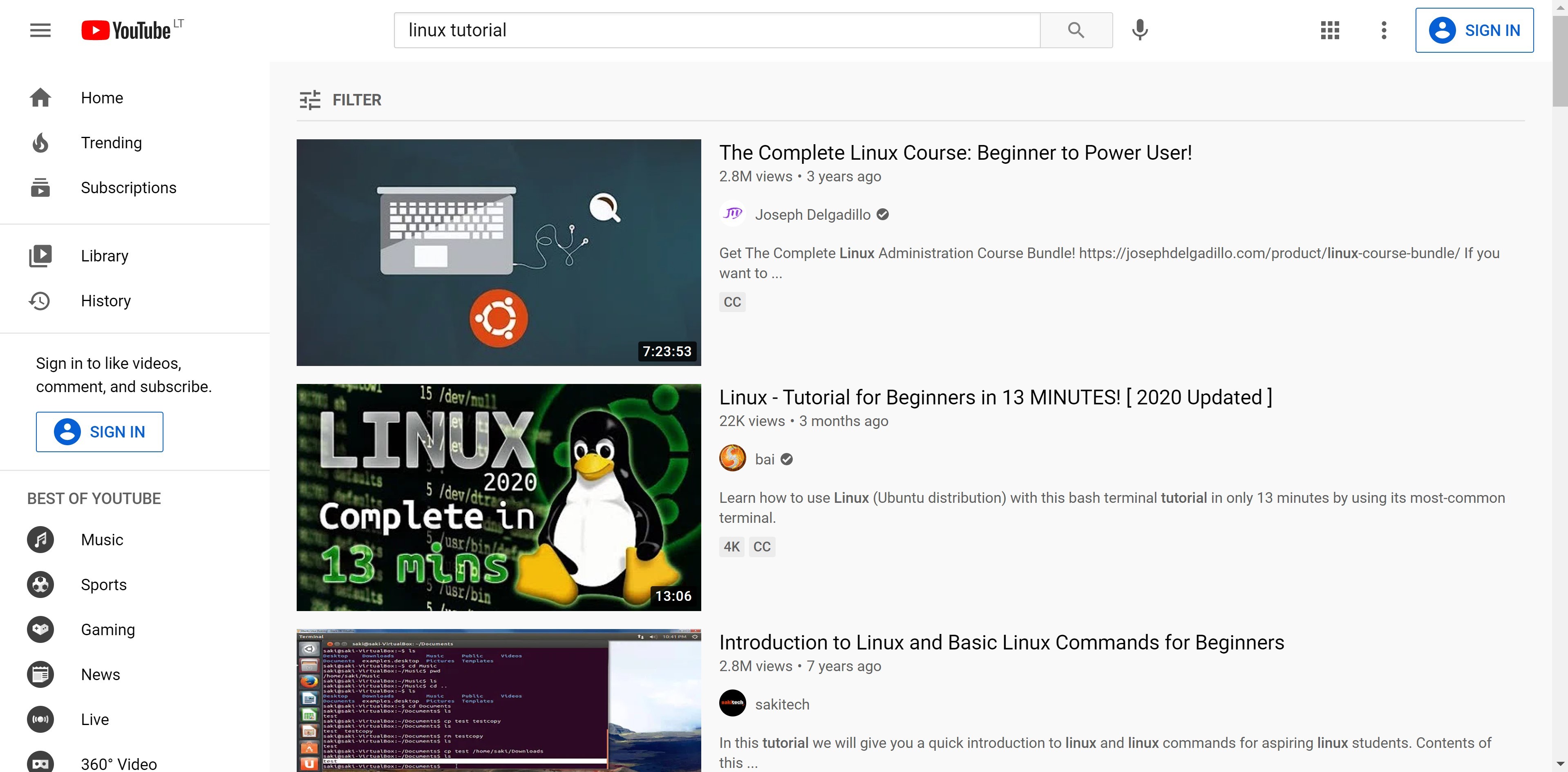
The last way of learning Linux, but not the least, is through YouTube tutorials. This option is probably the best for the visual learners out there. There are hundreds, if not thousands, of free Linux video tutorials on YouTube. Simply enter the words “Linux tutorial” or “Linux tutorial for beginners” into the streaming site’s search bar and pick the one that looks best to you.
In this article, we covered what is Linux, listed some of the most popular Linux distributions and showed you where and how you can learn to use it. If you have any questions or suggestions, please leave a comment down below.

